CVLA3 Desktop
CEFR-based Vocabulary Level Analyzer Desktop
CVLA3 Desktop is a standalone application for analyzing the CEFR-J vocabulary level of English texts on your computer. Please note that this is a beta version, so you may encounter some errors. Feel free to contact me if you notice anything unusual (kyudai.uchida.lab[at]gmail.com).
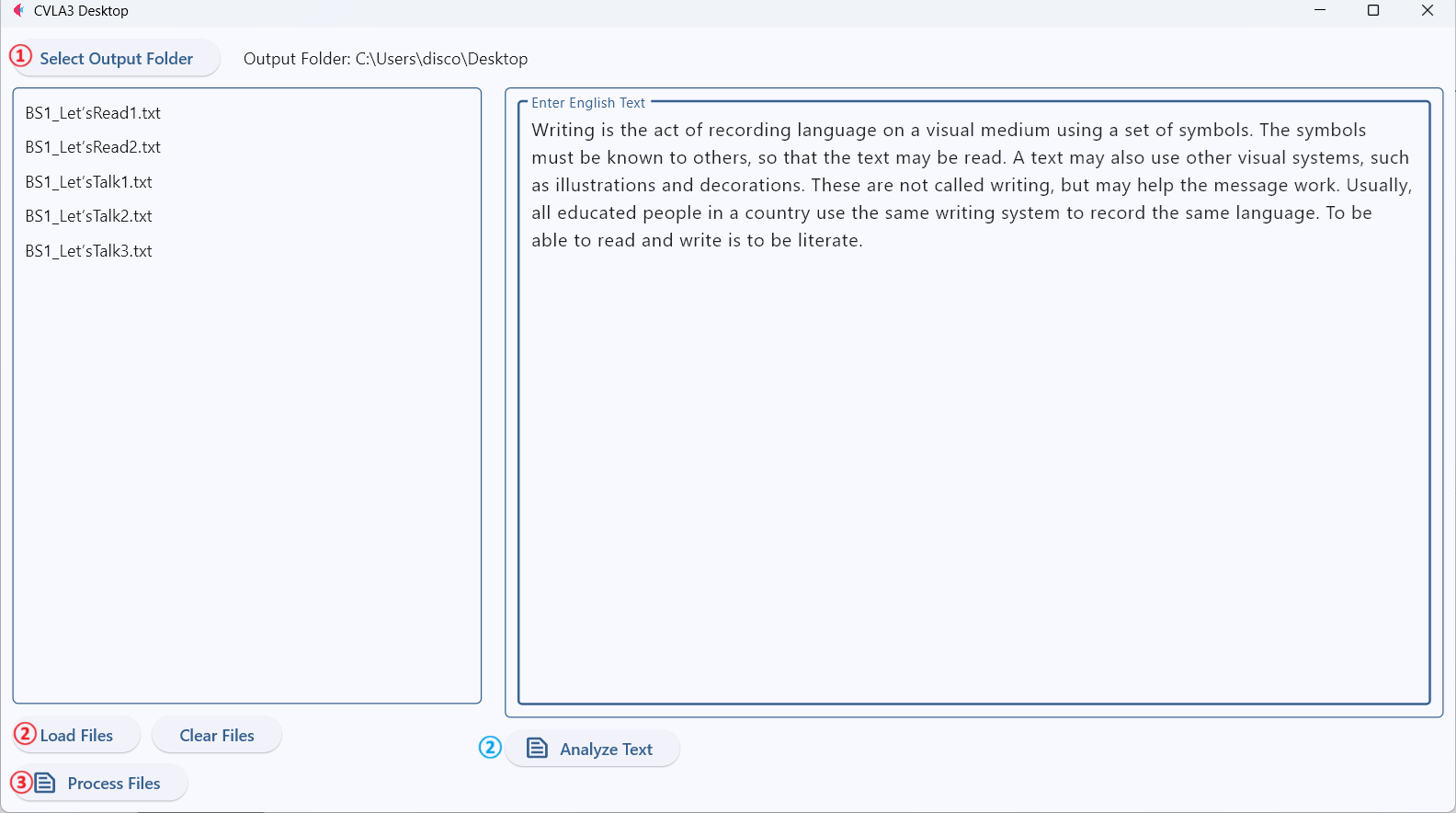
How to Use
- Download and extract the desktop version from the link on the main page.
- Double-click the executable file to launch the application. (The first launch may take about 30 seconds.)
- Follow the on-screen instructions to input your text or upload files for analysis. Be sure to specify the output folder before starting the analysis.
- There are two analysis modes: File Mode (highlighted in red on the screen) allows you to process multiple files at once and outputs a summary of the results. Text Mode outputs the result as an HTML file in the specified folder. You can view the result by double-clicking the generated file.
- This software operates 100% locally. No data is ever sent over the internet.
- Please use this software at your own risk. The developer is not responsible for any damages caused by the use of this software.
Download CVLA3 for MacOS
Notes for macOS Users
-
Intel-based Macs are not supported.
The current macOS version of CVLA is built for Apple Silicon (arm64) only and will not run on Intel-based Macs. -
On some newer Macs, you may need to remove the quarantine flag.
macOS automatically adds a quarantine flag to applications downloaded from the internet, which may prevent the app from launching. If the app does not start even after clicking "Open Anyway" in Security & Privacy, try running the following command inTerminal:
After that, try launching the app again from Finder or Terminal.xattr -rd com.apple.quarantine /Applications/CVLA.app